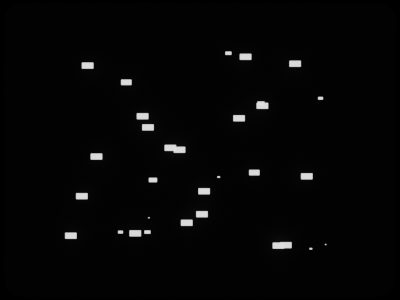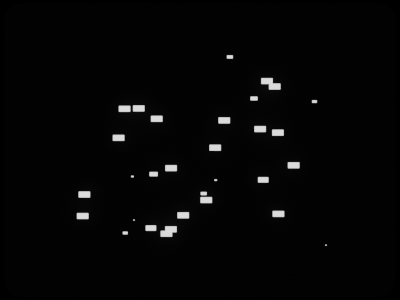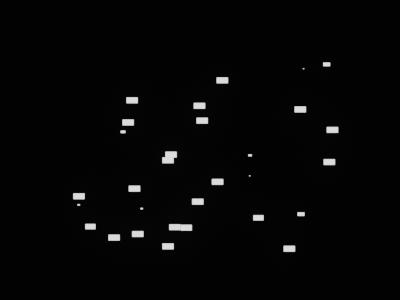HUD & UI Cloud of Nodes
Main Parameters
Size X: Specifies the element's size along the x-axis.
Size Y: Specifies the element's size along the y-axis.
Size Z: Specifies the element's size along the z-axis.
Num. of Nodes: Determines the overall count of nodes.
Position Seed: Defines the seed value used to generate the nodes' starting positions.
Hide Percent: Hides a certain percentage of elements at random, determined by a specific seed.
Hide Seed: The seed that determines which percentage of elements to hide.
Centered Along X: Centers the elements along the x-axis.
Centered Along Y: Centers the elements along the y-axis.
Centered Along Z: Centers the elements along the z-axis.
Life
Life Range: Specifies the duration the node retains its final size, with the life range covering the birth and depth ranges.
Variation Range: Defines the range of variation added to the life range.
Birth Range: Specifies the range in which the node increase in size toward the beginning of its life cycle.
Death Range: Specifies the range in which the node decreases in size toward the end of its life cycle.
The following examples feature the values as follows: Life Range / Variation Range / Birth Range / Death Range
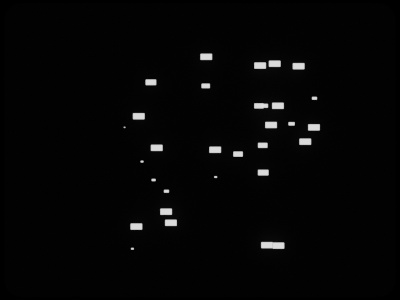
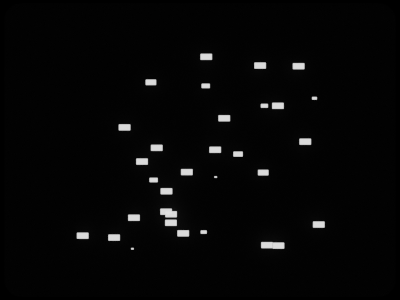
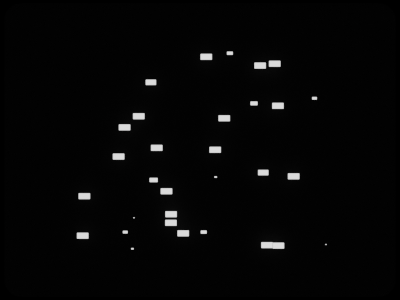
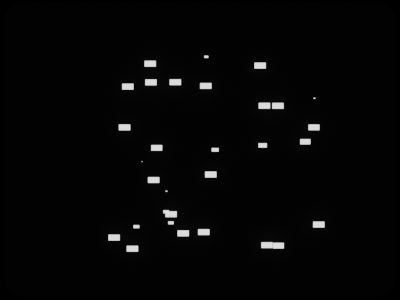
Transitions
Fade-In: Determines the inbound animation variant.
Fade-Out: Determines the outbound animation variant.
Note: While the Fade-Out is essentially a mirrored version of the Fade-In, both can be selected and configured independently.
X Size: Creates a transition based on the size along the x-axis.
Y Size: Creates a transition based on the size along the y-axis.
Z Size: Creates a transition based on the size along the z-axis.
Node Scale: Creates a transition based on the node scale.
Global Scale: Creates a transition based on the global scale.
Note: Additional predefined combinations of the transitions mentioned above are available.
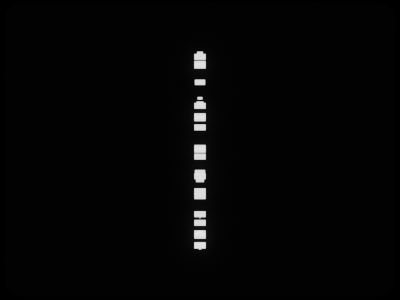

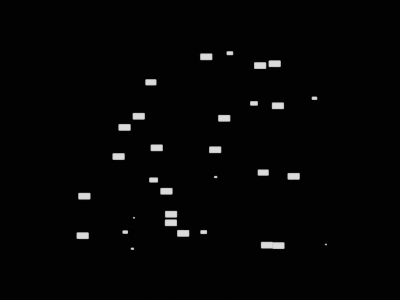
Evolution
X Speed: Defines the speed at which the nodes travel along the x-axis.
Y Speed: Defines the speed at which the nodes travel along the y-axis.